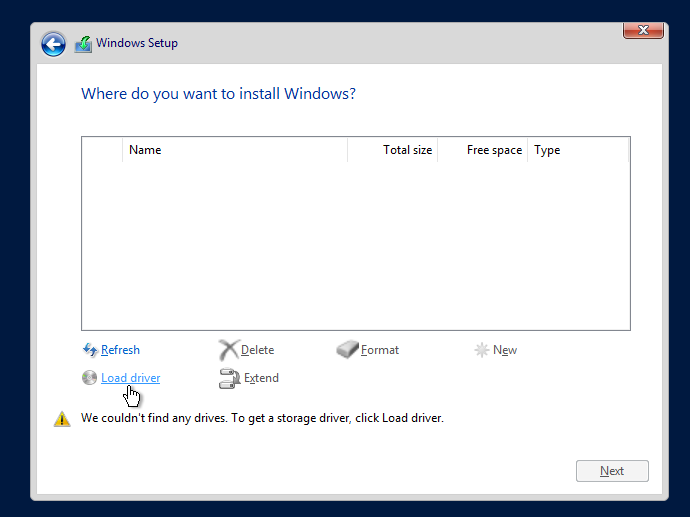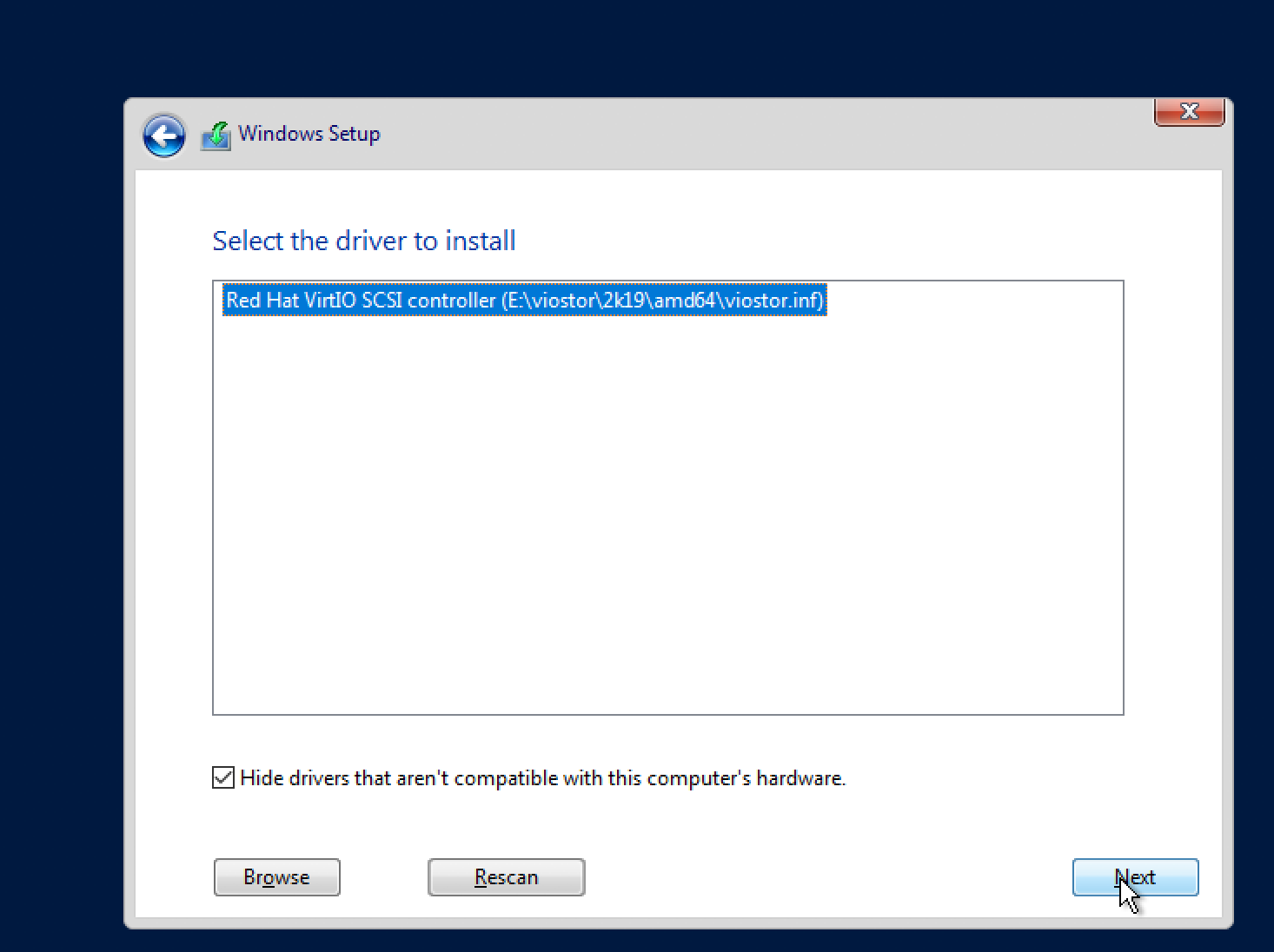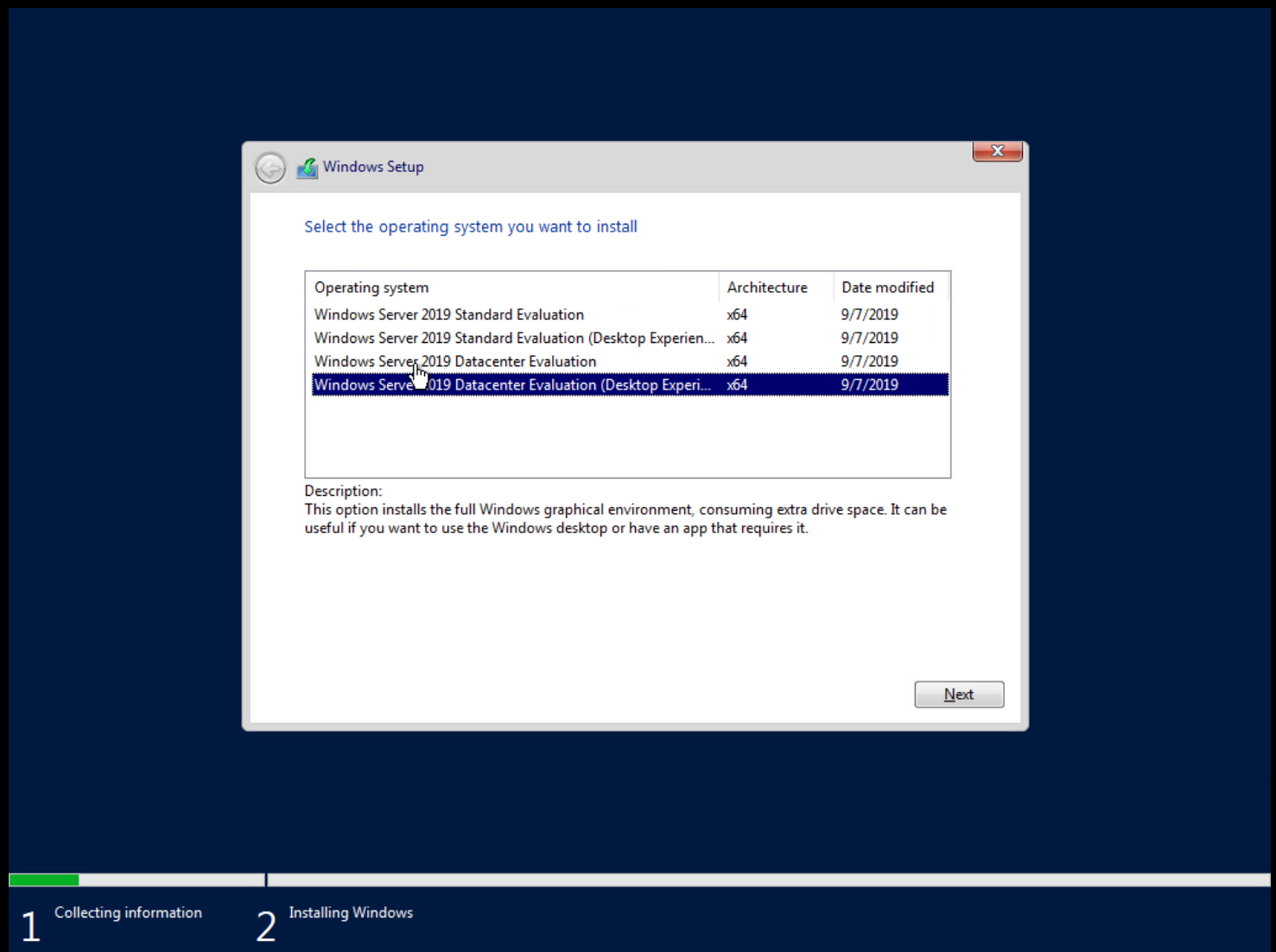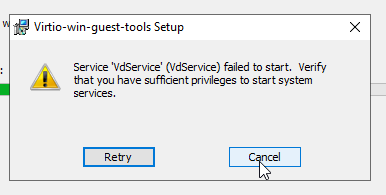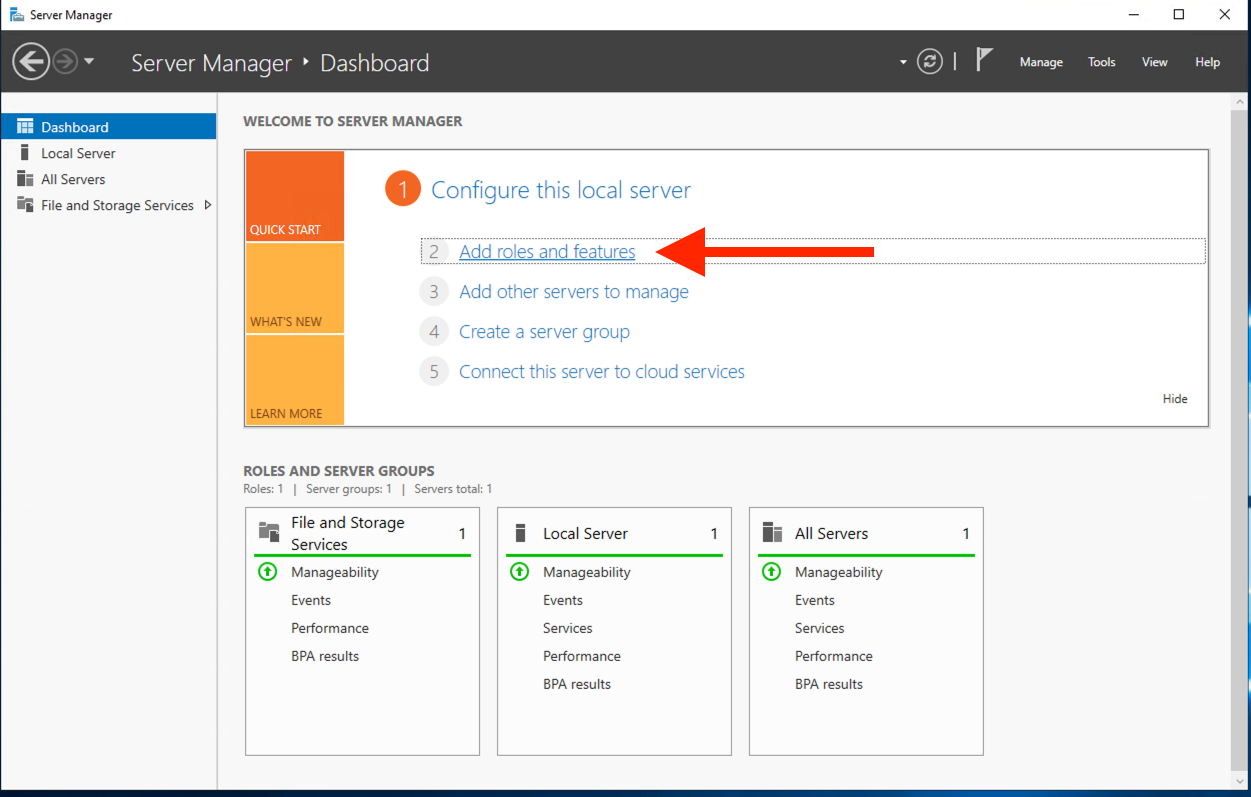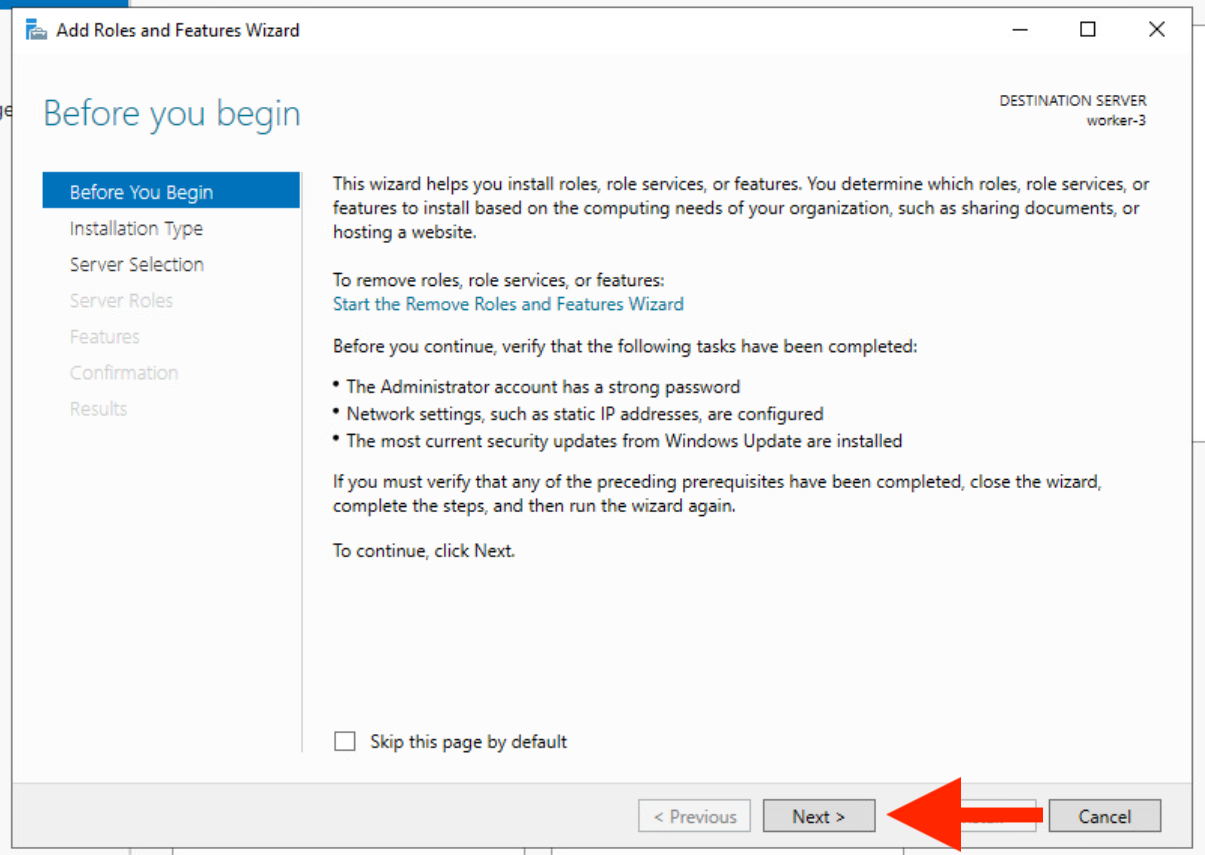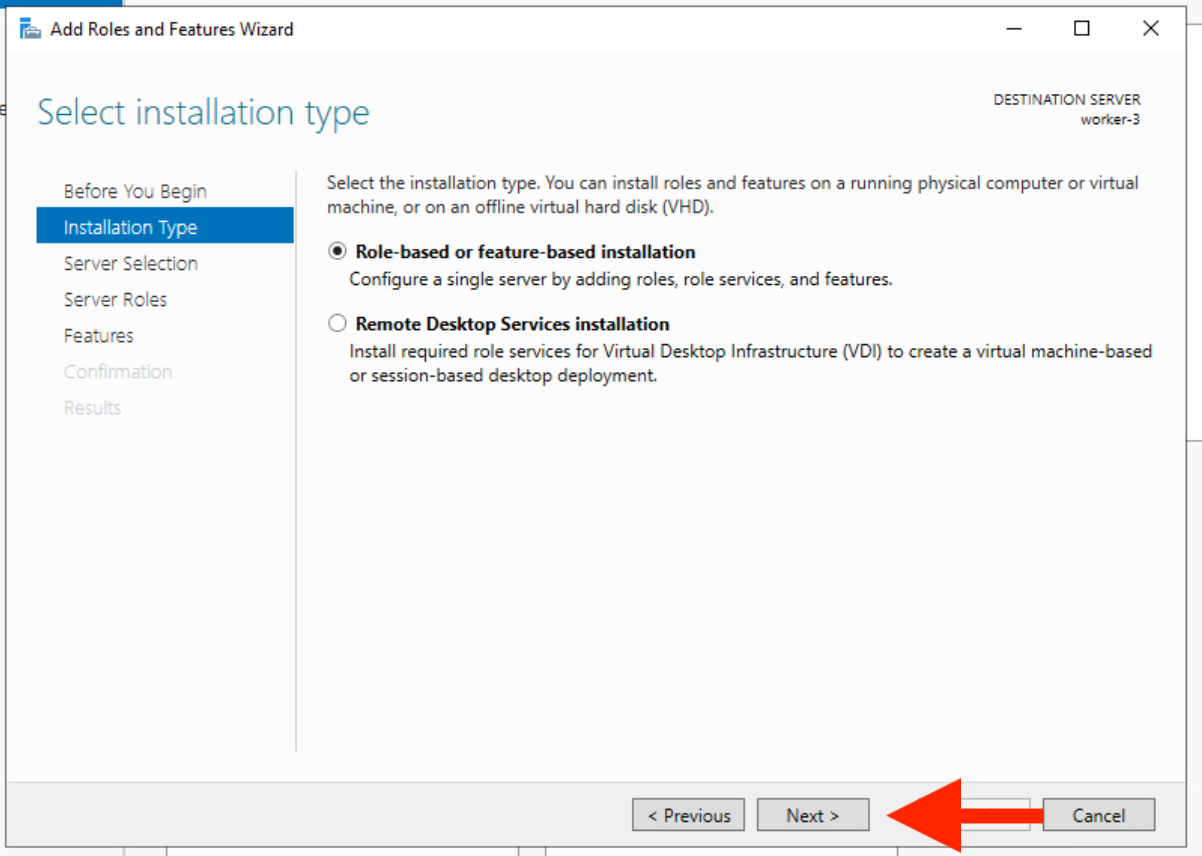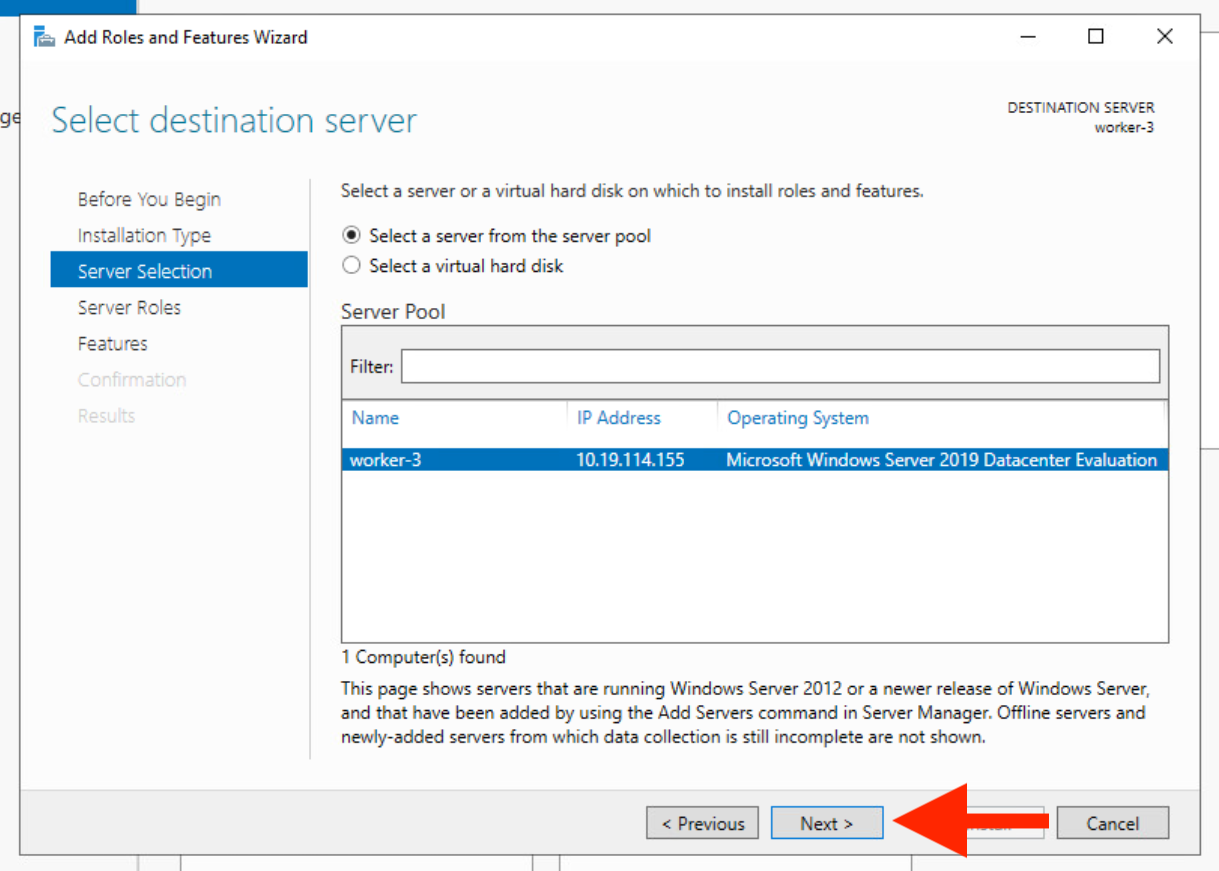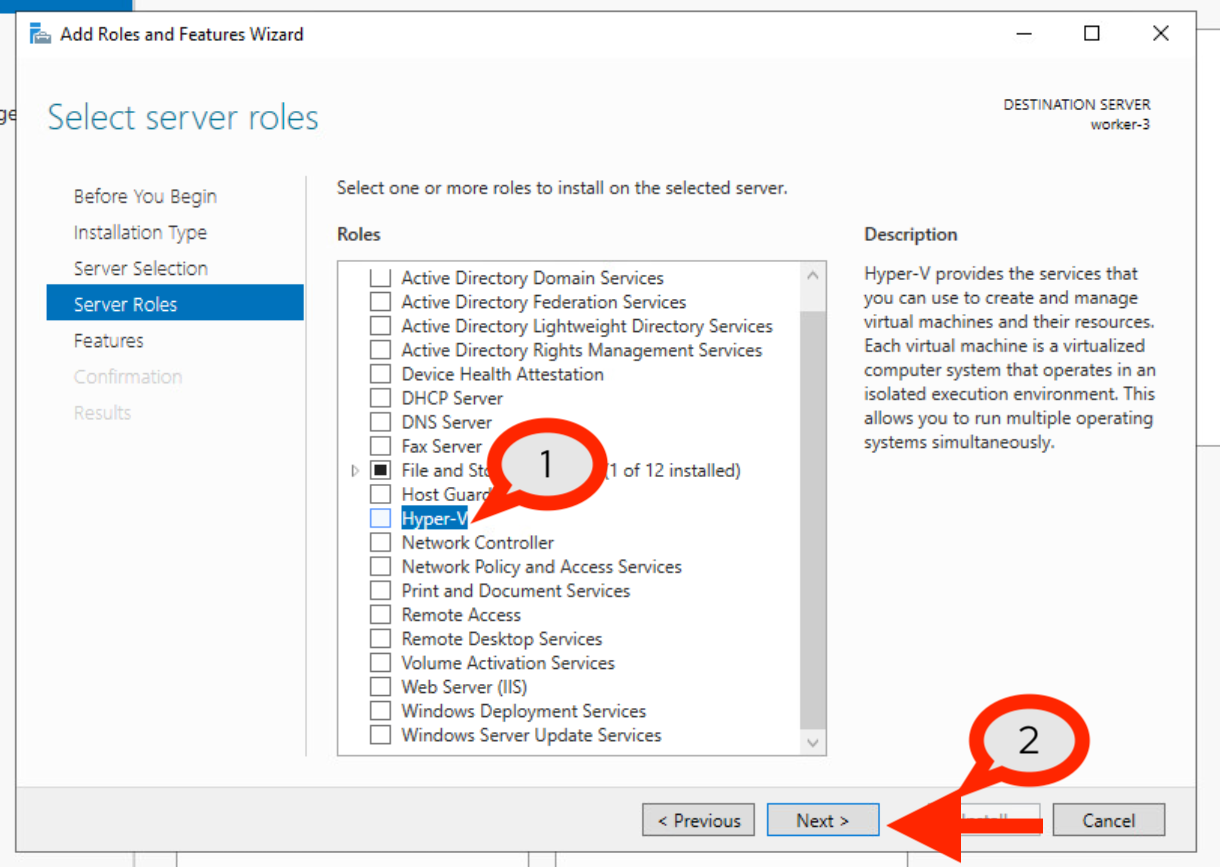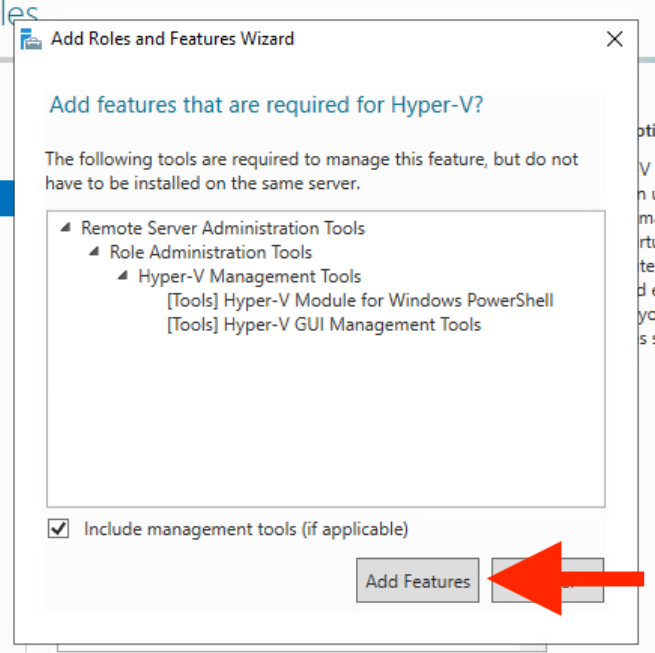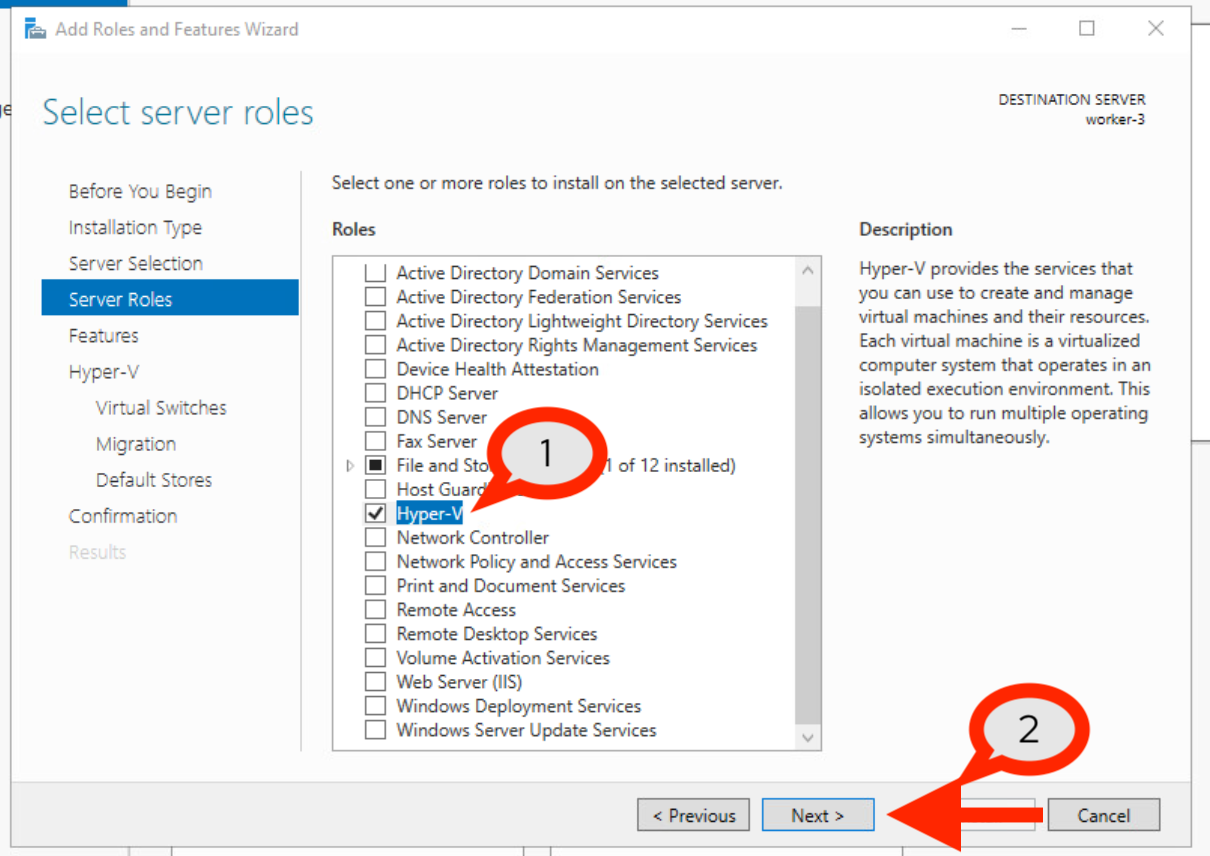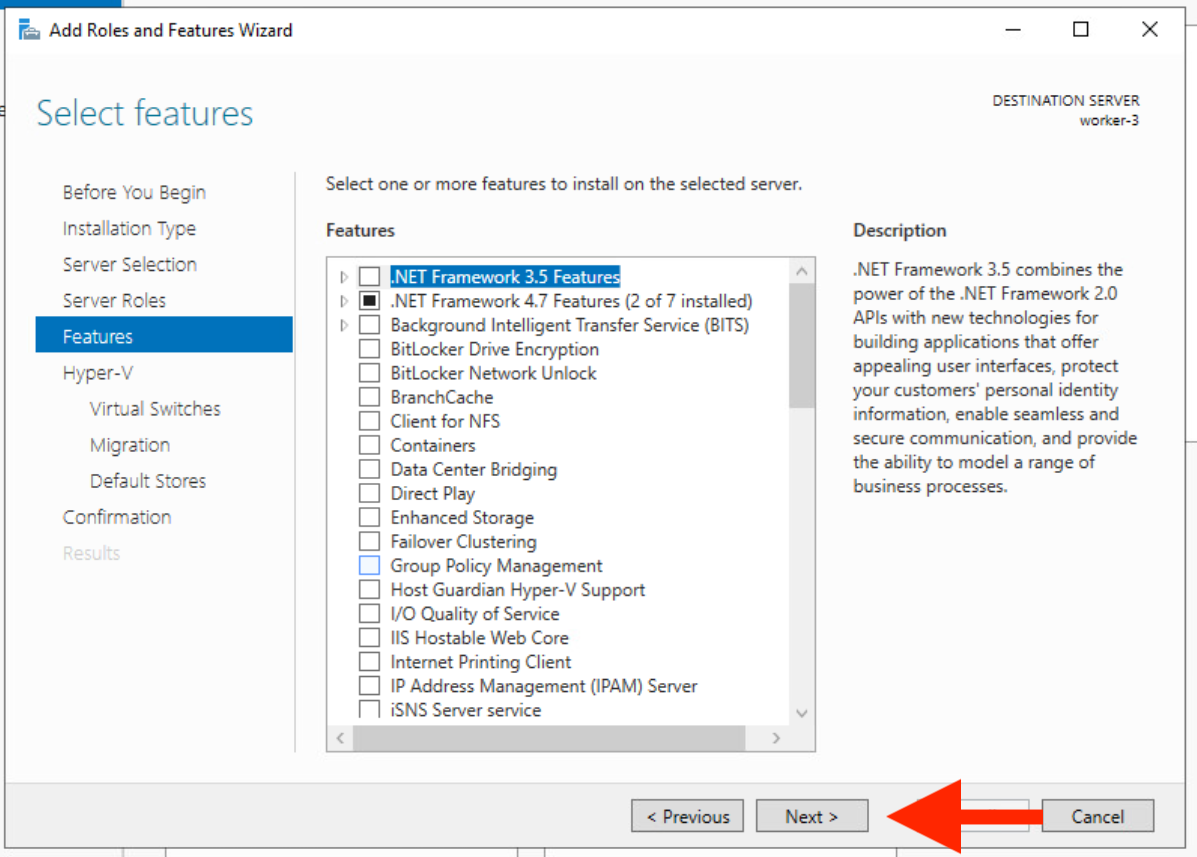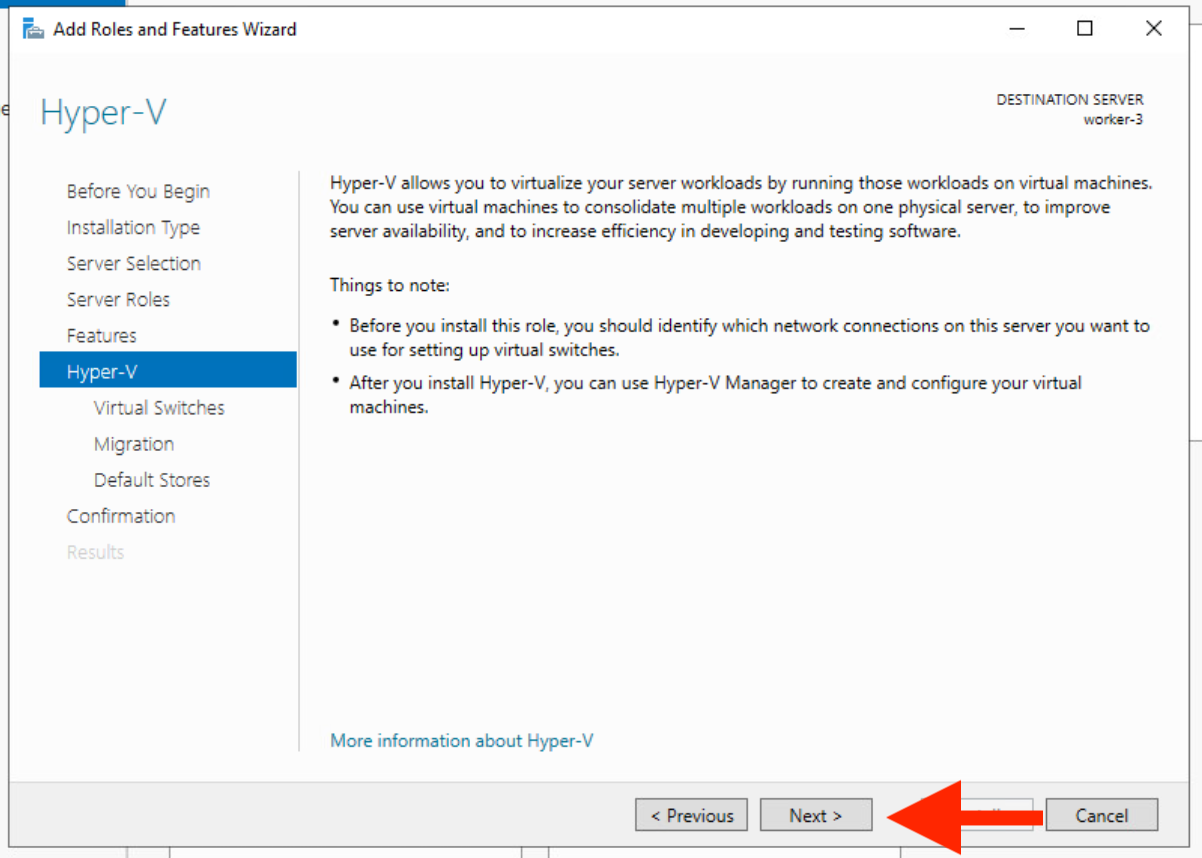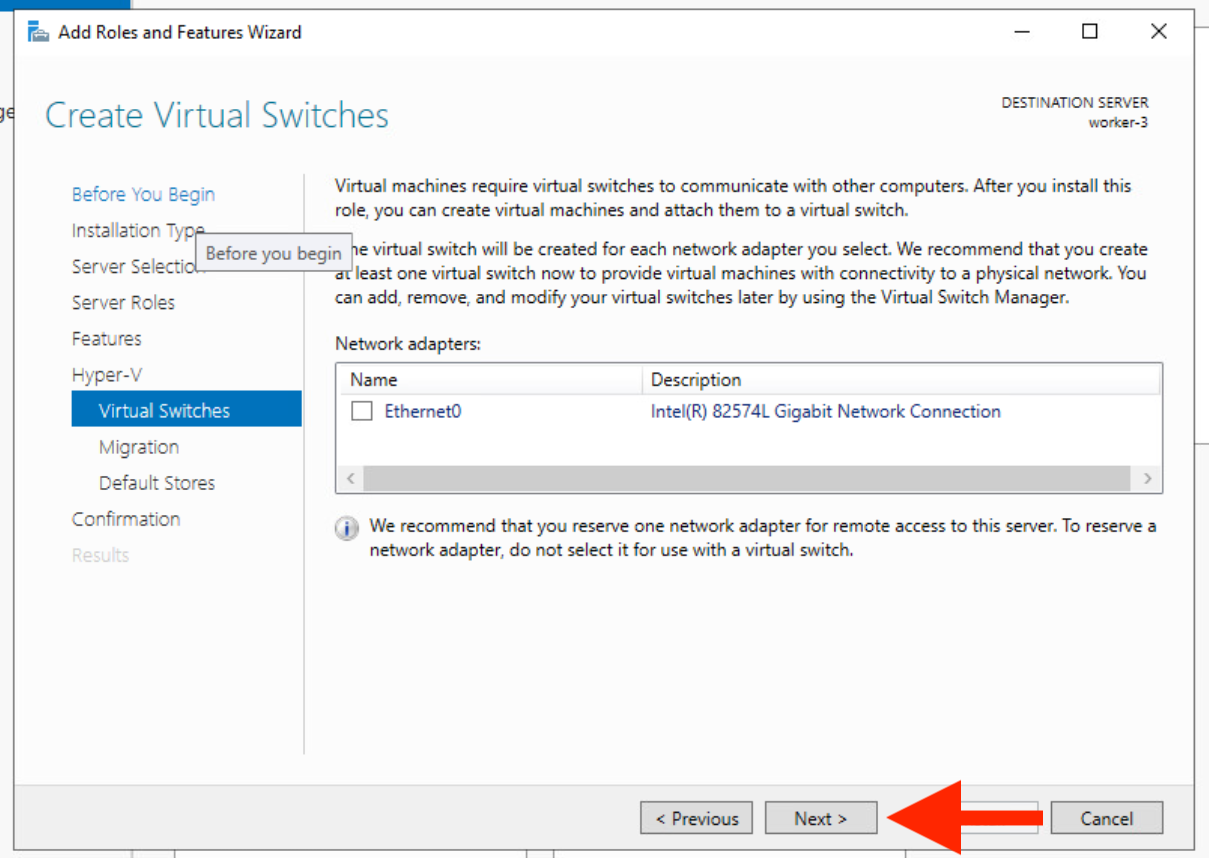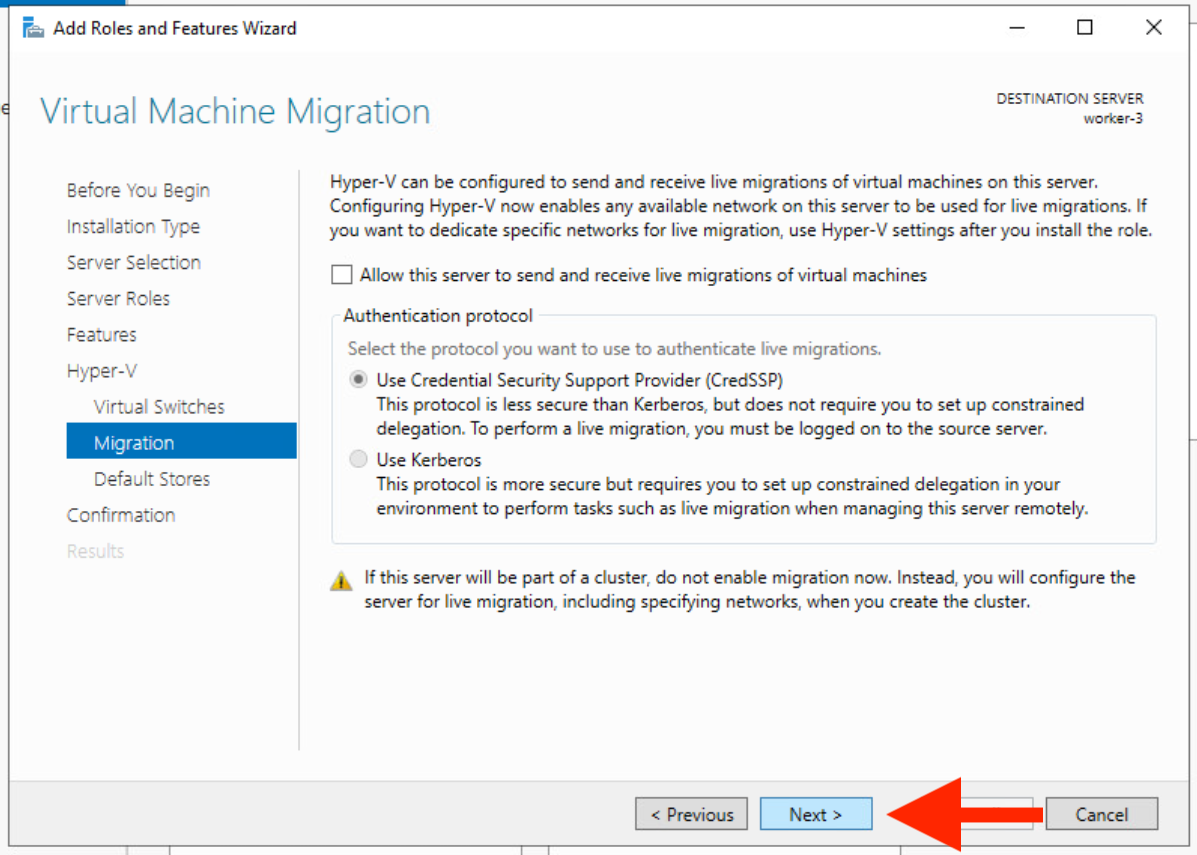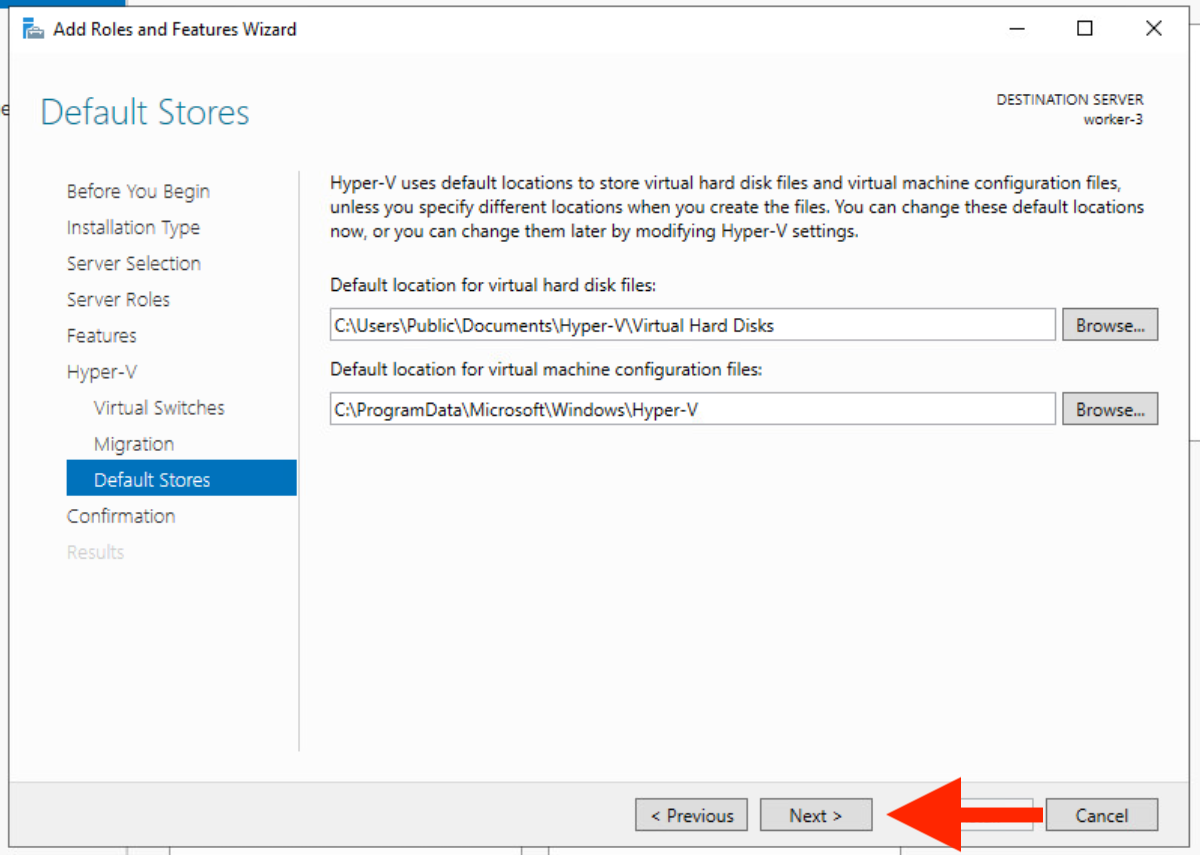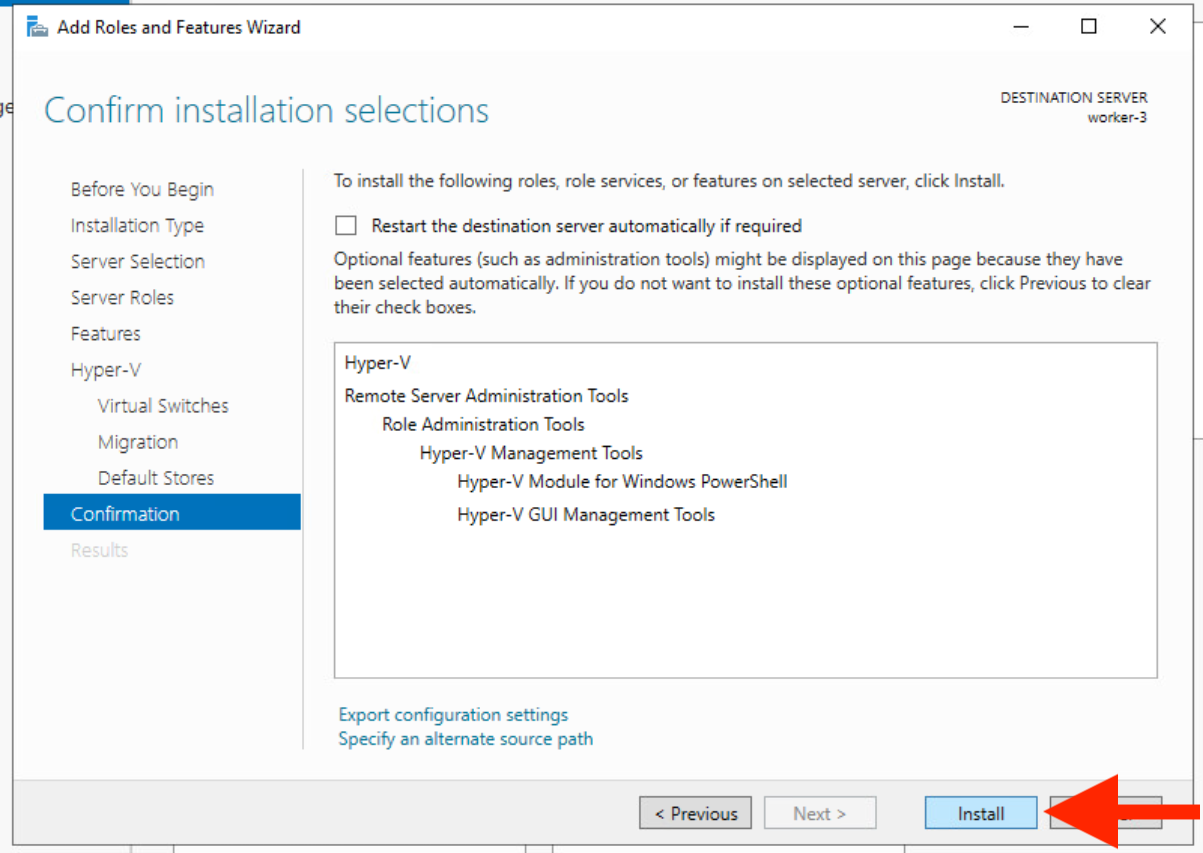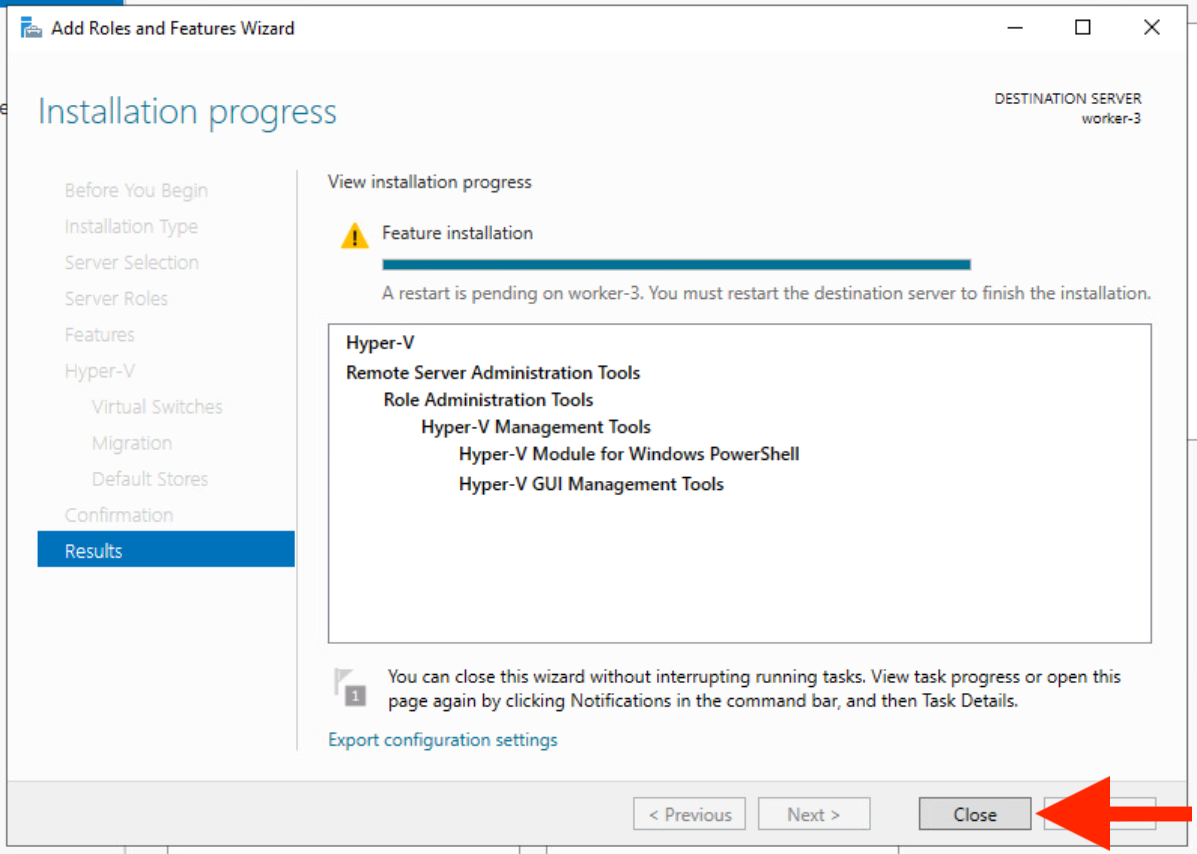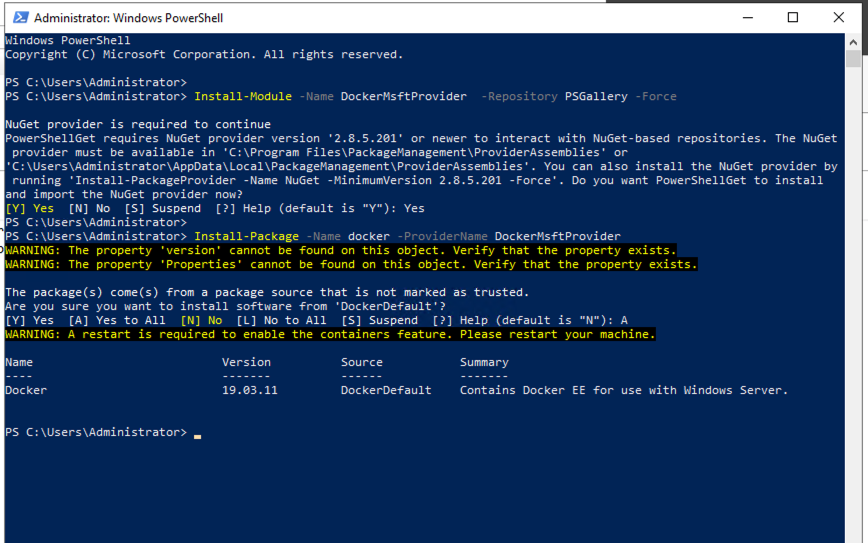On-Prem Windows Container installation¶
Warning
Work in progress, this is no finish yet! And will not work!!!
Requirements:¶
Download:
- Windows 2019 Server The English Version!
- On KVM: Latest VirtIO driver
Windows installation¶
Note
Windows Container need enabled Hyper-V, that means you have to enable nested virtualization. KVM on Host (L0) and Windows 2019 + Hyper-V as VM (L1) will fail. Windows crash/stuck at boot after Hyper-V activation
Installation on KVM (will fail because if nested Hyper-V!)¶
List of Disk is empty, please install VirtIO driver:
Install VM guest tools (VirtIO/VMware)¶
VirtIO¶
Important: Use latest upstream because of:
Enable Remote Desktop (Optional)¶
Enable Hyper-V¶
Disable IPv6¶
Deactivate firewall¶
Install Docker¶
Official Windows Documentation: Get started: Prep Windows for containers
PowerShell
Enable Remote Managment¶
Join Windows to OCP Cluster¶
Resources¶
- https://github.com/ovn-org/ovn-kubernetes/issues/683
- https://docs.microsoft.com/de-de/virtualization/windowscontainers/kubernetes/common-problems
- https://github.com/ansible/ansible/blob/devel/examples/scripts/ConfigureRemotingForAnsible.ps1
- https://docs.microsoft.com/en-us/virtualization/windowscontainers/container-networking/architecture
- https://docs.microsoft.com/en-us/windows-server/virtualization/hyper-v/get-started/create-a-virtual-switch-for-hyper-v-virtual-machines
- https://docs.google.com/presentation/d/1YofaUnlkBzFfeG9VIvzuBX5fC6C3w9M1bjTpbskw6RY/edit#slide=id.g7261e2d0f6_2_2732