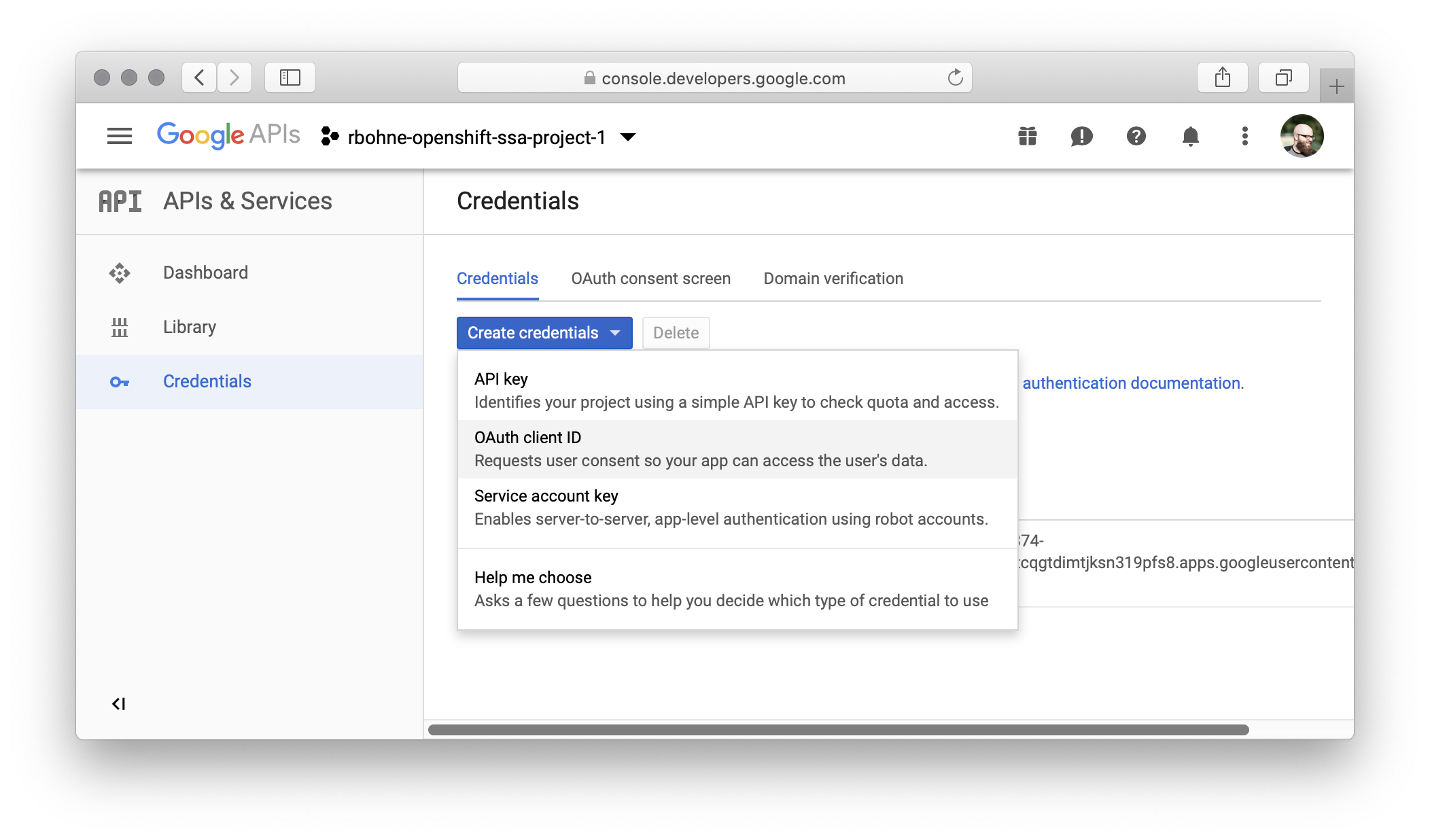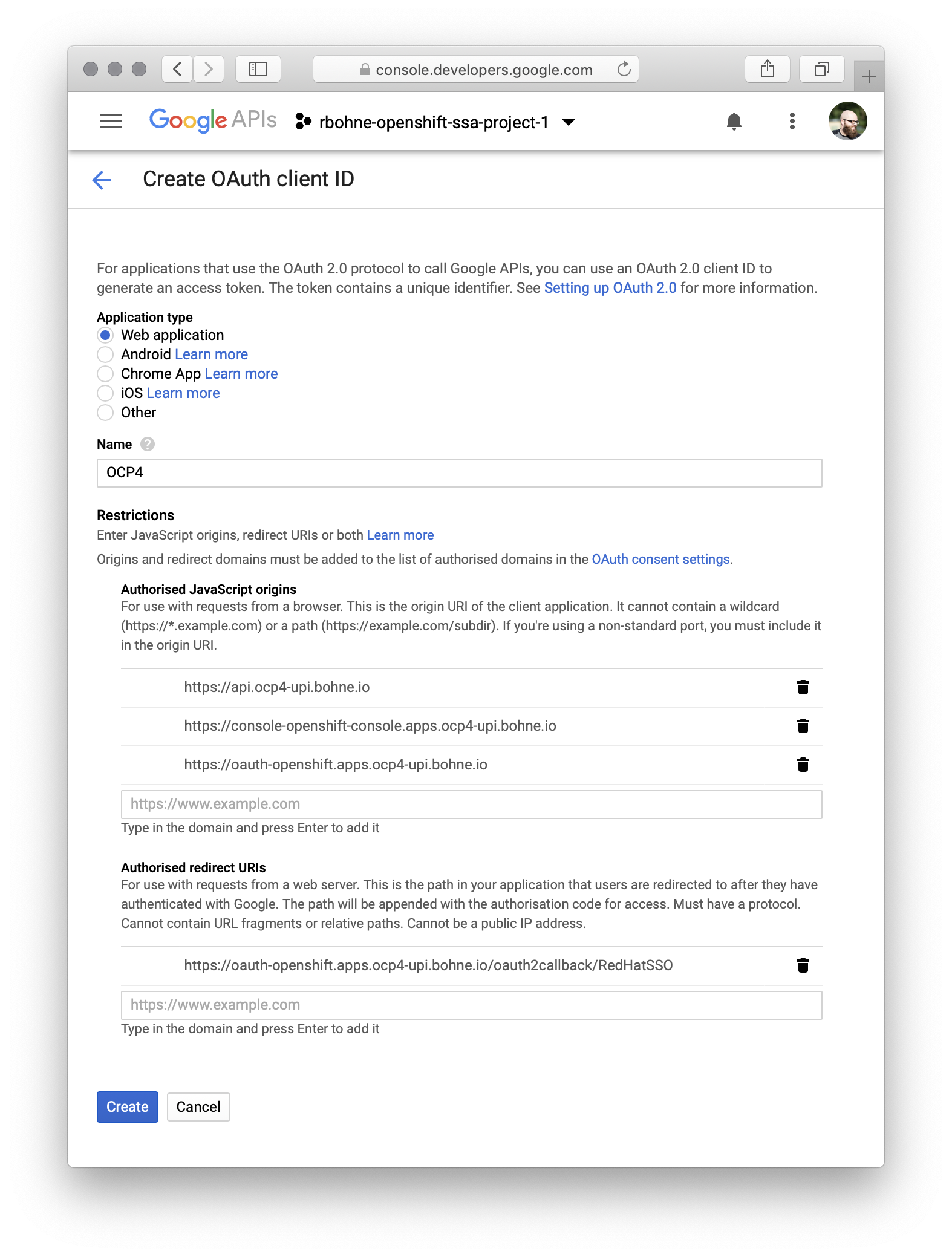Red Hat SSO - via Google
Official documentation:
Setup OAuth 2.0 client at Google
Create OAuth client ID
Copy Client ID and Client secret
Example Client ID and secret
Client ID: 1079862778375-60es8d8ugvg3e54csnesgf94p6r4rc6s.apps.googleusercontent.com
Client Secret: rJR1jmiUnk_ZWZFxqbMxhShn
Create client secret
Update OAuth Config
oauth.yaml
apiVersion : config.openshift.io/v1
kind : OAuth
metadata :
name : cluster
spec :
identityProviders :
- name : RedHatSSO
mappingMethod : claim
type : Google
google :
clientID : "1079862778375-60es8d8ugvg3e54csnesgf94p6r4rc6s.apps.googleusercontent.com"
clientSecret :
name : google-secret
hostedDomain : "redhat.com"
Apply: oc apply -f oauth.yaml
Optional Remove kubeadm account
Documentation
Optional Remove self-provisioner
2020-02-18
2019-10-16
Contributors: