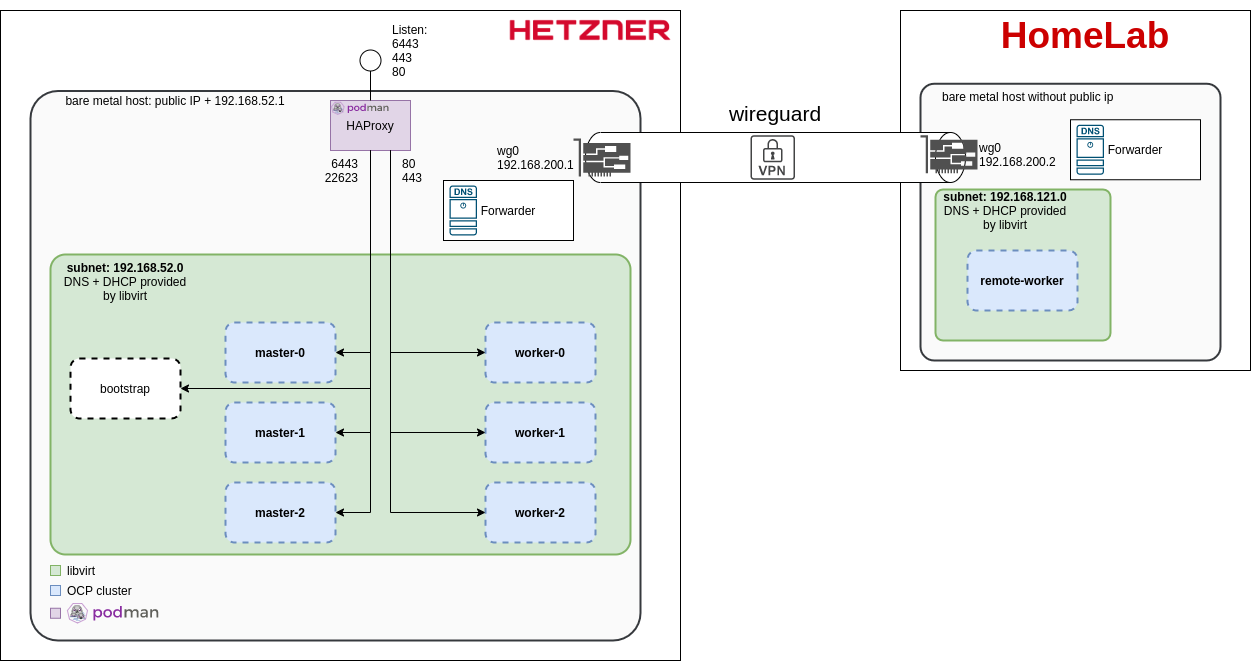OpenShift Remote worker
These are my personal nodes, nothing more nothing less and of course not perfect.
Install WireGuard VPN on all sites
yum install https://dl.fedoraproject.org/pub/epel/epel-release-latest-8.noarch.rpm https://www.elrepo.org/elrepo-release-8.el8.elrepo.noarch.rpm
yum install kmod-wireguard wireguard-tools
# because of kernel modules
genkey > wg-private-key-$( hostname -f )
600 wg-private-key-$( hostname -f )
wg-private-key-$( hostname -f )
pubkey < wg-private-key-$( hostname -f ) > wg-public-key-$( hostname -f )
wg-public-key-$( hostname -f )
Don't forgot to open the UDP port at your hetzner firewall and linux firewall:
firewall-cmd --zone=public --add-port 51820/udp --permanent && firewall-cmd --reload
Wireguard config on Hetzner server
> /etc/wireguard/wg0.conf <<EOF
# host01.openshift.pub
[Interface]
Address = 192.168.200.1/24
PrivateKey = xxxx # Private key from hetzner
ListenPort = 51820
# skull.egamting.bohne.io
[Peer]
PublicKey = xxxx # PubKey of your HomeLab
AllowedIPs = 192.168.200.2/32,192.168.121.0/24
PersistentKeepalive = 25
EOF
Wireguard config on HomeLab
> /etc/wireguard/wg0.conf <<EOF
[Interface]
Address = 192.168.200.2/24
PrivateKey =
ListenPort = 51820
[Peer]
PublicKey = xxxxx
Endpoint = $HETZER_SERVER_IP$:51820
AllowedIPs = 192.168.200.1/32,192.168.52.0/24
PersistentKeepalive = 25
EOF
Start service on both sites:
enable --now wg-quick@wg0.service
Check Wireguard status wih wg commad.
Add wg0 interface to trusted zone on all sites:
Prepare Hetzner Host (host01.openshift.pub)
Setup your cluster with hetzner-ocp4
Stop cluster
Adjust network, add forwarder
Setup DNS forwarder
> /etc/dnsmasq.d/wireguard-dns-forwarder.conf <<EOF
interface=wg0
listen-address=192.168.200.1
server=/compute.local/192.168.52.1
server=/api-int.demo.openshift.pub/192.168.52.1
no-resolv
strict-order
expand-hosts
except-interface=lo
EOF
enable --now dnsmasq
Prepare HomeLab Host (skull)
Install libvirt
yum install...
Setup DNS forwarder
> /etc/dnsmasq.d/wireguard-dns-forwarder.conf <<EOF
bind-interfaces
interface=wg0
listen-address=192.168.200.2
server=/skull.egmating.bohne.io/192.168.121.1
no-resolv
strict-order
expand-hosts
except-interface=lo
EOF
enable --now dnsmasq
Create remote worker network
- > network-remote-worker.xml <<EOF
<network>
<name>remote-worker</name>
<uuid>3f22931e-fcf7-437f-9085-d8adcab53451</uuid>
<forward mode='nat'>
<nat>
<port start='1024' end='65535'/>
</nat>
</forward>
<bridge name='virbr1' stp='on' delay='0'/>
<mac address='52:54:00:4d:92:bf'/>
<domain name='skull.egmating.bohne.io'/>
<dns>
<forwarder domain='compute.local' addr='192.168.200.1'/>
<forwarder domain='api-int.demo.openshift.pub' addr='192.168.200.1'/>
<host ip='192.168.121.2'>
<hostname>remote-worker.skull.egmating.bohne.io</hostname>
</host>
</dns>
<ip address='192.168.121.1' netmask='255.255.255.0'>
<dhcp>
<range start='192.168.121.200' end='192.168.121.254'/>
<host mac='52:54:00:a8:79:02' name='remote-worker.skull.egmating.bohne.io' ip='192.168.121.2'/>
</dhcp>
</ip>
</network>
EOF
net-create network-remote-worker.xml
Download CoreOS
cd /var/lib/libvirt/images/
-L -O https://mirror.openshift.com/pub/openshift-v4/dependencies/rhcos/4.7/latest/rhcos-4.7.0-x86_64-live.x86_64.iso
Create remote worker VM boot into live iso
create -f qcow2 /var/lib/libvirt/images/remote-worker.qcow2 120G
\
--name remote-worker \
--memory 8192 --vcpus 4 \
--disk /var/lib/libvirt/images/remote-worker.qcow2 \
--os-variant rhel8.0 \
--cdrom /var/lib/libvirt/images/rhcos-4.7.0-x86_64-live.x86_64.iso \
--network network = remote-worker,mac= 52 :54:00:a8:79:02 \
--console pty,target_type= virtio
At CoreOS Live ISO
# Use curl to avoid SSL chizzel
-k -o worker.ign https://api-int.demo.openshift.pub:22623/config/worker
coreos-installer install /dev/vda \
--ignition-file worker.ign
Approve CSR and debug errors :-)
2022-06-05
2021-03-25
Contributors: